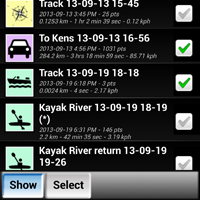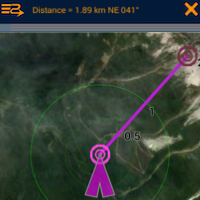PathAway Newsletter - Professional Edition for Android Released
| In this issue: | |||||||||||||||||||||
PathAway Professional Edition for Android ReleasedNEW RELEASE For Power Users and Professionals |
|||||||||||||||||||||

PathAway Professional Edition has all of the features of PathAway GPS 5 - Express Edition plus new features targeted towards power users and professionals. Of significance, PathAway PRO has 2-way wireless remote location tracking. See where others are right from your handheld, share your location with others, or send to a central tracking service. Also, with PathAway Professional, you can view your route or track on the Profile View Screen to see your location and speed on an elevation profile map. Location Sharing and Remote TrackingPathAway FindMe offers a simple online service where your can share your location. After posting your location to the PathAway FindMe service, go to http://pathaway.com/findme to view the last location on a Google map. Send My Location: (SMS capability or Internet connection required)Send current GPS location to another user or remote tracking service via SMS or Http protocol. See PathAway Send/Receive Format document for the supported send formats. Send manually via command, or have location sent automatically based on the following frequency intervals:
Retrieve Remote Locations (SMS capability or Internet connection required)As new Remotes are retrieved, they are assigned a default background color for display on the map. This color can be modified by Editing the Remote Item Info. Remotes are tracked by their ID passed along with the location message. The Label for a remote can be modified by the user for easier on-screen identification. Retrieval is achieved either when an SMS message containing location information is received, or via automatic or manual polling of an Http-based Tracking server. For Servers that return timestamp information, PathAway will download only updated location information. On-Map Remote Labels:- For each remote location being tracked, the tag on the map can display current location and heading of remotes, course, speed, elevation of remote, date/time of retrieval, distance to, course to, and elevation difference.
PathAway Professional Edition for Android Smartphones and Tablets is available on http://pathAway.com for only $49.95. FOR A LIMITED TIME ONLY, The upgrade from ANY PathAway Express/Standard/Professional Edition for PathAway Professonal Edition is only $19.95.
* PathAway Professional Edition will also soon be available on Google Play store
|
|||||||||||||||||||||
Rate and ReviewWhy we need your feedback
|
|
|
So we hope you’re enjoying using PathAway. If so, please take a few moments to post a 5 star rating and a quick review of PathAway on the Google Play store, our forum, Facebook, or via our feedback form. Your reviews are what keeps the PathAway development going. Our goal is to continue to not only provide all the the great features seen on previous platforms, but to extend the capabilities and usability of our app. We can’t do it without you. If you like the app, please tell the world. |
About PathAway |
|
If you work or play in the outdoors, PathAway is the companion to take with you. For Outdoor Recreation: PathAway provides affordable navigational support for aviation, boating, automobile (on and off-road), hiking, cycling, touring, rally racing, motorcycle touring, ballooning, scuba diving, fishing, hunting, paragliding, mountain climbing, ultra-light flying, canoing, snowmobiling, athletic training, outdoor education, geocaching, and more. For Professional use: PathAway's powerful feature set makes it a great tool for mapping/GIS, mining, military mapping, surveying, site inspection, personnel training, education, telematics, field data collection, archeology, security, search and rescue, asset management, agronomy, or any application where location is important. All PathAway Editions:
PathAway Professional Edition:
|
Thanks for reading the PathAway Newsletter! |