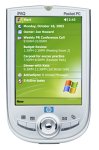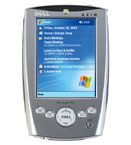|
Please Backup your critical PathAway databases.
Ie. In ActiveSync on your PC. Set your \My Documents
folder as a Sync folder. Sync the folder, then copy all of the files in
your My Documents\PathAway folder on your PC to another folder. If your
databases become corrupted you can do a hard reset on your device, and
copy the saved data to the My Documents\PathAway folder and Re-Sync.
Executables
|
| |
|
| |
Windows Mobile Installers - Install Program for PathAway.
WinMobile Executables Include: PathAway GPS 5 Professional
Edition, Projection Libs, Sample maps and data.
Windows Executables Include: PathAway Map Manager, PathAway
Icon Manager, PathAway Data Transfer Utility, Manual (PDF), (updated
with every build)
Platforms Supported
- Windows Mobile/Pocket PC 2003
- Windows Mobile 5 for Pocket PC
- Windows Mobile 5 for Smartphone *
- Windows Mobile 6 Professional (PocketPC phone)
- Windows Mobile 6 Classic (PocketPC)
- Windows Mobile 6 Standard (Smartphone) *
* See Notes
on Windows Mobile Smartphone.
|
|
|
| |
|
Downloadable Executables |
| |
|
|
|
| |
|
|
|
| |
|
|
|
| |
|
|
|
| |
|
|
See Notes on Windows Mobile Smartphone.
|
|
Other Tools
|
| |
Tools for Map and Database Conversion, not
included in regular install. |
| |
|
PC Desktop Tools |
| |
|
|
PWMapConvert.zip
- Map Converter SDK with WinMobile map support. See PWMapConvertManual.html |
| |
|
|
PWDBConvert.zip
- Route/Track/Waypoint Database Conversion SDK. See PWDBConvertManual.html |
| |
|
|
|
Revision History
Version 5.30.22 - Apr 3 2012
- Added: Coord Grid NZTM2000
Version 5.30.20 - Aug 9 2011
- FIXED: WebMaps - Clear Cache
- FIXED: WebMaps - Tiles scrambled on occasion. Fix requires "Clear Cache"
- FIXED: Installer. Auto Import files now removed properly after first startup
Version 5.30.19 - Apr 20 2011
- FIXED: Add folder that included "Protected Maps" corrupted registration key.
Version 5.30.18 - Mar 2 2011
- FIXED: Map tiles not showing up on right side of maps greater than 30,000 pixels.
- Minor fixes
Version 5.30.11 - Sep 14 2010
- FIXED: "Windows Mobile GPS" protocol GPS Connectivity WM 6.5 devices like HTC HD2.
Version 5.30.09 - Aug 16 2010
- KML Export. Tracks and Routes name put under <Placemark> as well as <Folder> for some importers that don't recognize <Folder>
- Fixed Google Maps downloading url
Version 5.30.08 - Jul 30 2010
- Fixed: X-Traverse Canada Topos not zooming to highest resolution.
- This version will not load older preferences due to some of the structural changes.
Version 5.30.06 - Jul 13 2010
- Further X-Traverse, KML fixes
- KMZ import/export now working
Version 5.30.04 - Jun 28 2010
- Added: X-Traverse Topo Map support to WebMaps (Account required)
- Added: Enhanced support for Google Earth. Draw lines on Google Earth and export to PathAway as a track
.
Version 5.21.06 - Mar 12 2010
- Added: Improved Google Earth KML Import/Export.
-
Now PathAway Icon databases are online, so proper Icons can now be viewed in Google Earth. The Icon Mapping table is also editable in the file in \My Documents\PathAway\PWIconTable.csv
- Added: Support for HTML based notes. KML files imported with HTML Points of Interest will now be retained and viewable in PathAway. Graphics will also be viewable. As well, links inside HTML will launch Internet Browser.
Version 5.20.79 - Feb 26 2010
- Added: Auto Import data files by placing the file in the Import folder under the PathAway defined folder. Ie. \My Documents\PathAway\Import
- Fixed: Map Layer sorting problem with full world size maps
Version 5.20.78 - Feb 10 2010
- Added: For Touch devices (like HTC HD2). Exit Pocket Mode by pressing the Top-Left, then the Bottom-Right of the screen.
- Fixed: BSB Import maps with odd bit-depth (ie 6)
Version 5.20.77 - Jan 28 2010
- Added: GeoTiff, BSB/KAP Import to Map Manager and PWMapConvert tools.
- Added: Auto Import data files by placing them in an "Import" folder under the registered PathAway folder. Ie. \My Documents\PathAway\Import. Supports PathAway PW format, KML, GPX.
- Improved KML Import/Export.
- Fixed context menu popping up occasionally when full tap and hold time not elapsed.
- Other minor fixes.
Version 5.20.72 - Nov 24 2009
- Fixed: Start New Trip, could not connect gps if "add to current
track" selected
- Fixed: Tracking dialog. On starting this dialog, current track log is
highlighted but options are disabled.
- Map Manager: Added support for .JPR format with embedded World File
data
Version 5.20.69 - Oct 19 2009
- Some languages in 5.20.68 were missing some texts.
Version 5.20.68 - Oct 7 2009
- Fixed Points not showing up in Options->Points
- Added: Points Dialog. Show on Map. Now will flag the point being shown.
Version 5.20.67 - Oct 2 2009
- Google Maps new interface added.
- Export added to Track/Route/PointDB Context menu
- Options->Tracks: Active Track log now selected by default.
Version 5.20.65 - Aug 13 2009
- Fixed: Add to Route - Many repeated Inserts scrambled route
Version 5.20.64 - Aug 7 2009
- Fixed: Tap-Hold on Dashboard item not working in .63
- Added: Send My Location: Text - Trip Info. Can send a text msg with
current your trip info to someone as a readable message. Shows them your
current distance and time travelled, current speed, elevation, course,
as well as location.
Version 5.20.63 - July 27 2009
- Import Trips - No longer sets newly created Points database as default.
- Fixed: Create Route adding corrupted point.
- added: Loads old prefs and regkey settings
- German lang updated
Version 5.20.62 - July 11 2009
- VGA small toolbar now fills width of screen and is slightly larger
so it can still be selected via finger touch
- Improved Background refreshing and possible lock ups.
- Remote Location Send and Receive now done in the background to avoid
possible lockup if reception is poor.
- Can now Send or Retrieve locations down to every second.
- Improved Remote Tracking features
- GPX export. No longer exports Accuracy data by default. To turn this
on set Registry as follows:
Accuracy Data:
HKLM\Software\MuskokaTech/PathAway GPS 5\ExportAccuracyData=1
Fix Quality:
HKLM\Software\MuskokaTech/PathAway GPS 5\ExportFixQuality=1
- Screens re-organized to enable easier scrolling through types of screens.
Ie. GPS Screens now have sub-screens GPS Sky View, and GPS Data View.
When you select "Next Screen", then only the selected GPS view
will be shown.
Version 5.00.33 - Mar 10 2009
- Improved stability while tracking extensively
- Fixed: GPX Track Export occasionally had garbage data
- Fixed: Track not recording while in Compass Mode
Version 5.00.30 - Feb 3 2009
- Fixed: Google maps service changes.
Version 5.00.29 - Jan 23 2009
- Fixed: Hide "Remote User" not saved after startup.
- Fixed: Incorrect icons in "Activate Trip" dialog
- Fixed: Add Turn Instruction setting regular rt point using Standard
menus
- Fixed: AutoZoom suspended when select a different map with GPS in use.
- Added: Proper Magellan MobileMapper key mappings
Version 5.00.27 - Dec 23 2008
- Fixed: Drag map while connected snaps back immediiately instead
of after the 10 second countdown
- Fixed: GPS Premature disconnect if you go to another program that uses
CPU cycles up.
Version 5.00.26 - Dec 16 2008
- Added: Map Returns to "North up", when Auto Rotate map
is turned off.
- Fixed: Smartphone/Standard devices: "Calculate" button not
accessable on Goto or Edit Point screens.
Version 5.00.25 - Dec 2 2008
- Fixed: Vector Maps: Can now read maps that contain unrecognized
tags, or missing components.
- Added for Multilingual build: On first startup now detects language
and sets PathAway to it automatically.
Version 5.00.24 - Nov 27 2008
- Fixed: Rotated Vector Map display when "Track Up" enabled
Version 5.00.23 - Nov 26 2008
- Fixed: "Can't Read File" problem with Vector Maps on Windows
Mobile 2003
- Fixed: Vector Map Checkbox not working
Version 5.00.22 - Nov 24 2008
- More Improvements on Vector Map drawing.
- Fixed crash using repeating map zoom in/out hard keys.
Version 5.00.21 - Nov 20 2008
- Smoother rendering of toolbars and changing dashboard items
- Added German and Austrian Gaus-Kruger Grid
- Added "Small Toolbar". Now used when selecting "Standard
menus". Also can be set in View->Map->Map Diplay..."
- Fixed bug in "Start New Trip", Create New Trip. Wasn't allowing
selecting of newly selected routes.
Version 5.00.20 - Nov 11 2008
- Performance improvements
- Fixed some issues in Trips Manager
- Fixed a problem causing general instabilility
Version 5.00.19 - Nov 7 2008
- KML Import implemented for Points, tracks.
- More Vector map improvements.
- Fixed Route/Track display at record 100.
Version 5.00.18 - Oct 20 2008
- Faster refreshing of Flagged items, measure points
- Fixed Route "Add from other database" not working
- Improved speed route/track lookup when selecting on map
- PPC 2003 - Fixed language selection
Version 5.00.b15 - Sep 30 2008
- Showing hidden toolbar by tapping on bottom of screen fixed.
- Flagged Point on map - Label can now be minimized
Version 5.00.b12 - Sep 18 2008
- Remote Menu- Added "Enable Location Send". When enabled
and "Send My Location" is set to "Automatic Send",
then your locations will be sent automatically at the preset time interval.
- Inactive Track and Route Drawing. Will now draw each track or route
in a different hue color so they can be differentiated on the map screen.
- Tap on a Track or Route database, now will display the flag with the
Track name along with the point.
- View->map->Map Display: Added Option to Show Track/Route Name
Labels. This will show the name at the start of the track or route.
Version 5.00.b11 - Sep 12 2008
- Profile View - Added data display for elevations and min/max elevation.
- Profile View - Added data display for speed and min/max Speed.
- Profile View - Tool Menu (or the Choose Map icon) now brings up options
to show the "Track Profile", "Route Profile", "Toggle
the Speed Profile View"., and "Zoom to Fit the entire track
or route".
- Added MGRS Coordinate system. See Options->preferences->Coordinates
- Further improvements on background processing
Version 5.00.b10 - Sep 3 2008
- More background processing optimization to improve UI feedback
- Database Export - Added back to .PW* etc.
- "Add Point To Track" and "Add Turn To Track" added
to Hard Keys
- Added "Confirm Exit Program"
- Added "Confirm Restore default dashboard"
- Added SMS support for leadtek GPS tracker LR8M03
- Fixed Installer for extracting .CAB files to hard drive. Was selecting
wrong CAB when choosing WM5.
- Fixed: Points Database Sort by Name.
Version 5.00.b09 - Aug 8 2008
- Further improvements to garmin IMG map support
- Fixed - GPS sets device time.
- Fixed - Adjust Location bringing up Capture Picture Point.
Version 5.00.b08 - Aug 1 2008
- Pre-release expiry set to 30 days (was 15)
- Improved handling of IMG Vector maps larger than 3mb in size.
- Google Satellite maps fixed.
- Menu Icons now centered properly
Version 5.00.b07 - July 30 2008
- Improved handling of IMG Vector maps up to 3mb in size.
- Fixed crash of some IMG Vector maps < 3mb.
Version 5.00.b06 - July 25 2008
- Added "Scale Zoom 100%" to the Map Zoom Toolbar menu.
- Improved Edit Point "Pinpoint". Uses only 3D Fixes, Sorts
all samples by highest accuracy and uses the top 8 to determine the most
accurate location. Can now enter number of samples to take.
- Search Location - Fixed recall of last entered location.
- Text Menu now selects/deselects properly.
Version 5.00.b05 - July 15 2008
NOTE: These new pre-release builds are now fully functional but will
expire after 15 days. At which time you will need to download a new update
in order to continue.
- Added Google Terrain map support.
- Added support for recording tracks on SD Card. Set "Default Data
Folder" in "Options->Folders".
- Fixed - Transparent dashboard preference now implemented.
- Fixed - North Arrow not showing
- Multilingual build now has all the languages.
Version 5.00.b04 - July 13 2008
- Initial Public Beta Release
|