PathAway gets a major facelift!
New Modern Innovative design with some incredible new features
PathAway has evolved greatly over the years, with a host of features added, based largely on user feedback. What hadn't changed was the overall user interface of the App. PathAway was in need of offering a better more intuitive experience, with a modern style and feel. The new design achieves all this with slide out and dropdown menus, a customizable scrolling and sizable new dashboard so you can manage what trip statistics you see on the screen. If you want to just see the map, no problem, just slide the dashboard up out of the way. Also included is a powerful new Route Designer. Simply tap the points on the map to create your route. You can adjust points by dragging or using nudge controls. Undo/Redo are available if you make mistakes. In PRO you can even create routes to follow existing roads or trails.
Intuitive
Easy to use with quick access to the most common commands. Customizable to suit your needs.
Modern
Beautiful new layout, slick drop-down and slide out menus, and stylish new icons. Scrolling and sizable dashboard with full customizability. Interface adapts to device orientation.
New Features
New Route Designer with undo, redo, edit, add/move/delete route points with a single tap. In PathAway PRO, create routes to Follow Roads/Trails.
What some users are saying about the new design:
Here's some more details and screenshots of the new design:
New intuitive User Interface with tiled resizable and customizable tiled dashboard
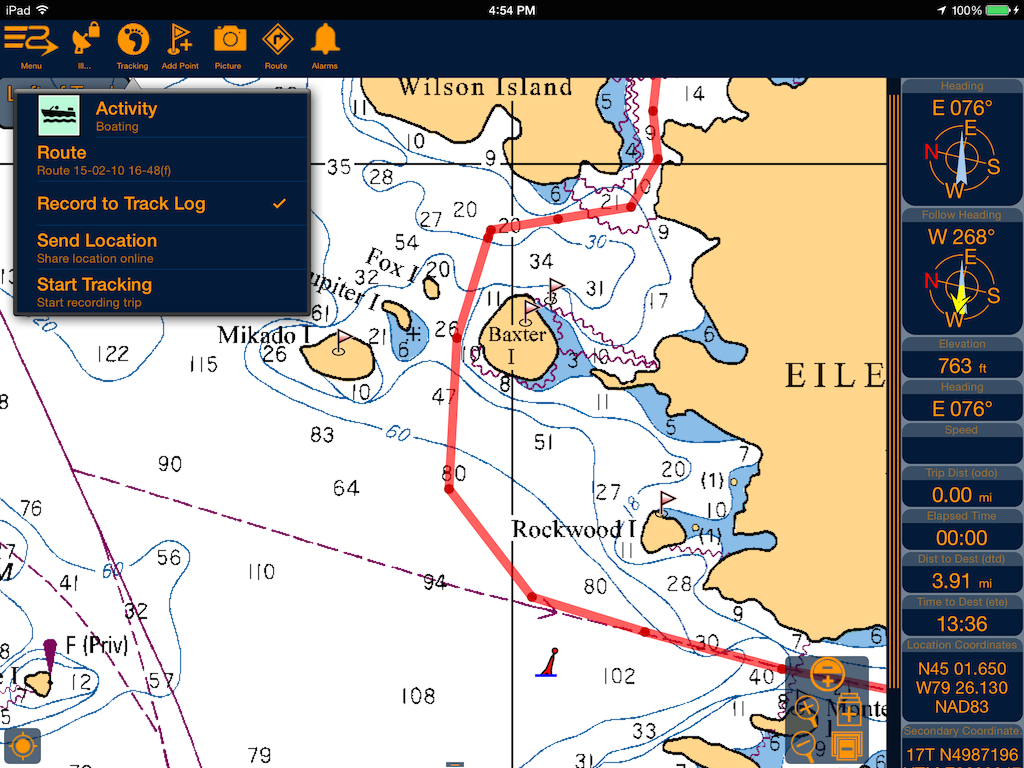
Toolbar Quick Menus. Now get easy and fast access to the most common commands. GPS - Track - Points - Routes. A quick popup menu guides you through the steps to get started.
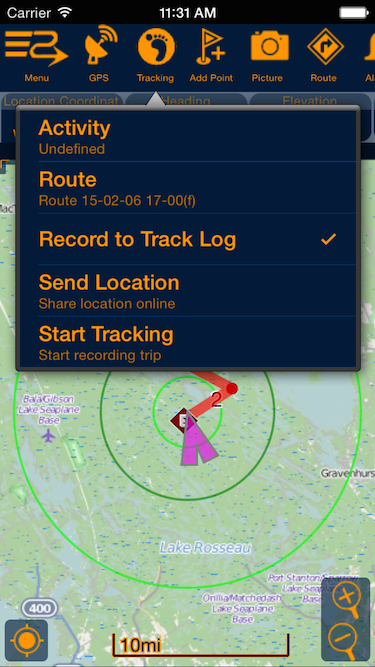
Easy slide out main menu for quicker access to all features.

Tap and hold on Dash Item to move it. Double Tap Dash Item modify its data and font size.
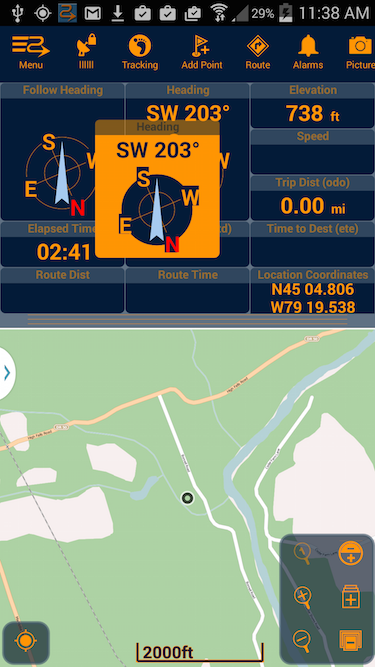
Heading and Course Compasses on Dashboard. Now there is no longer a need to go to a seperate screen to view the compass.

Manage how much (or how little) to view on the dashboard by sliding it larger or smaller. Scroll the dashboard to view all items.
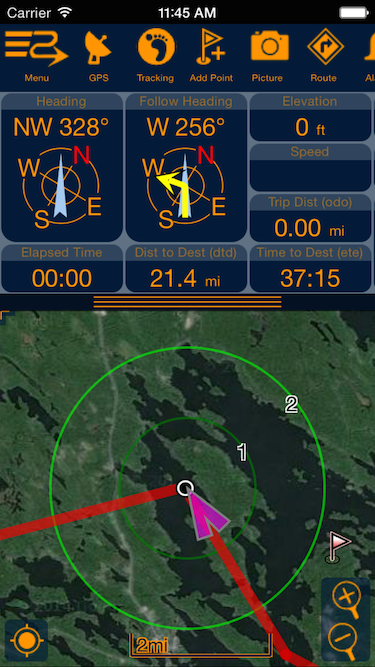
Need to just view the maps? Simply slide the dashboard up and away. Slide it back down when you want to view it again.
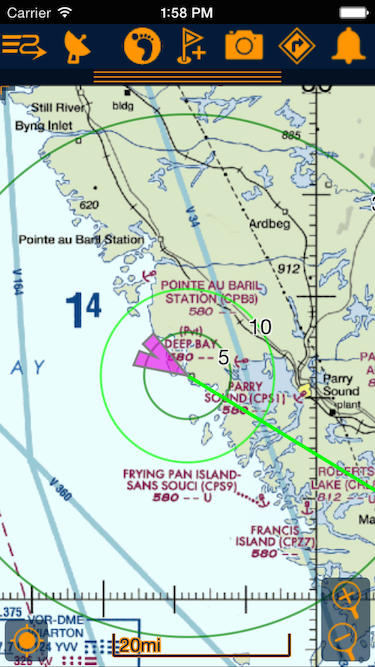
Modify the Dashboard style and colors to your preference.
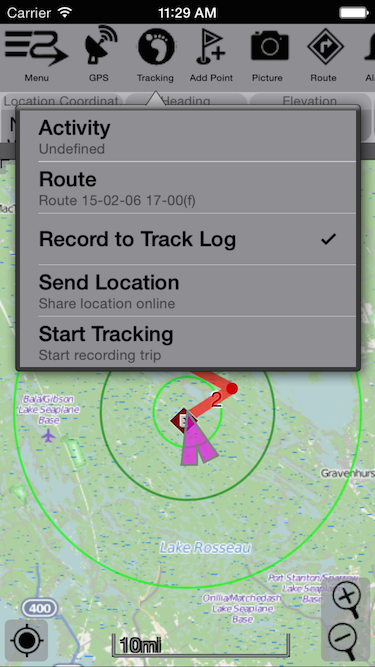
Need to just view the maps. Simply slide the dashboard up and away. Slide it back down when you want to view it again.
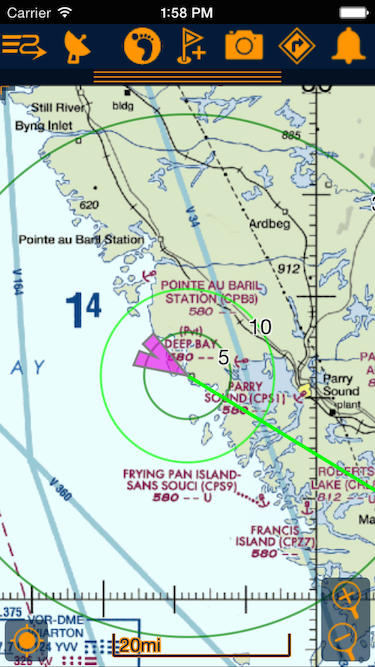
Screen reorganzes for device orientation. Landscape and Portrait


Selecting points on the maps is now even easier. Single tap to select a point. Tap on it again to bring up the context menu of options. Or just double tap to instantly bring up the context menu for the added point.


New Route Designer with undo, redo, edit, move. In PRO you can create routes that Follow Roads or Trails. Simply tap two points and PathAway will fill in the route along the way.

In Route Designer and Adjust Location, use fine tuning controls to position a point at the exact location you want.

News (click HERE to subscribe or unsubscribe to our Press Release Mailing List
-
July 2022
PathAway 7 Released -
August 2016
Night Mode added to PathAway PRO -
April 2015
PathAway New Design released! -
November 2014
PathAway Professional Edition released for iPhone/iPad -
August 2014
Weather Forecast Overlays added to all PathAway Android Editions -
Sept 2013
PathAway Professional Edition released for Android Smartphones and tablets -
May 2012
Direct BSB/KAP support added for Android and iPhone/iPad