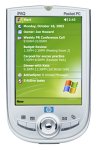|
Please Backup your critical PathAway databases.
Ie. In ActiveSync on your PC. Set your \My Documents
folder as a Sync folder. Sync the folder, then copy all of the files in
your My Documents\PathAway folder on your PC to another folder. If your
databases become corrupted you can do a hard reset on your device, and
copy the saved data to the My Documents\PathAway folder and Re-Sync.
Executables
|
| |
|
| |
Windows Mobile Installers - Install Program for PathAway.
WinMobile Executables Include: PathAway GPS 4 Professional
Edition, Projection Libs, Sample maps and data.
Windows Executables Include: PathAway Map Manager, PathAway
Icon Manager, Manual (PDF), (updated with every build)
Platforms Supported
- Windows Mobile/Pocket PC 2003
- Windows Mobile 5+ for Pocket PC
- Windows Mobile 5+ for Smartphone *
* See Notes
on Windows Mobile Smartphone.
|
Not Supported
- Windows CE 2.x
- Windows CE.NET 4.0
- Pocket PC 2002
Windows Mobile SmartPhone 2003
|
|
| |
|
Downloadable Executables |
| |
|
|
|
| |
|
|
|
| |
|
|
|
| |
|
|
|
| |
|
|
|
| |
|
|
|
| |
|
|
See Notes on Windows Mobile Smartphone.
|
| |
|
|
|
|
Other Tools
|
| |
Tools for Map and Database Conversion, not
included in regular install. |
| |
|
PC Desktop Tools |
| |
|
|
PWMapConvert.zip
- Map Converter SDK with WinMobile map support. See PWMapConvertManual.html |
| |
|
|
PWDBConvert.zip
- Route/Track/Waypoint Database Conversion SDK. See PWDBConvertManual.html |
| |
|
|
PathAway
Data Transfer Utility: Windows wizard-style application to
convert tracks, routes, and points easily from and to PathAway format.
Easy transfer to your handheld. |
| |
|
|
|
Revision History
Version 4.00.89 - Sep 23 2008
- Fixed Folder Selection dialog (4.00.88 problem only)
Version 4.00.88 - Sep 3 2008
- Added SMS support for leadtek GPS tracker LR8M03
- Fixed Installer for extracting .CAB files to hard drive. Was selecting
wrong CAB when choosing WM5.
- Fixed: Points Database Sort by Name.
Version 4.00.84 - May 28 2008
- Fixed: GPX Export Order of 'Ele' and 'time' corrected for full compatibility.
- Fixed: Satellite View not showing for receivers that report more than
12 sats
- Added: Remote Receive: Support for newer GPS Trackers (gc-101)
Version 4.00.83 - Apr 30 2008
- Added: Hard key mapping for Magellan MobileMapper
- Fixed: Can now delete write protected maps.
- Added: Load a map by selecting it from File Explorer
Version 4.00.82 - Apr 7 2008
- Fixed: Smartphone "Find Location" buttons.
- Fixed: Landscape About screen not showing contact info.
Version 4.00.78 - Jan 11 2008
- Fixed: Odometer wrong when no track log used (from 4.00.76)
- Fixed: Delayed screen response when moving less than 2 mph
- Fixed: Google street maps.
- Fixed: Distance radials using Time Radials settings
- Added: File Association for GPX files. Automatically import GPX to PathAway
on select GPX from File Manager.
- Fixed: Folder Select Menu for WebMaps Cache folder
Version 4.00.77 - Dec 12 2007
- Fixed: "Windows Mobile GPS" GPS Connection for some Windows
Mobile devices upgraded from WM5 to WM6. Known affected devices: HTC P3300,
Glofish M600, T-Mobile MDA Vario III.
- Fixed: Adjust Location broken is 4.00.76
Version 4.00.76 - Nov 29 2007
- Fixed: Installer occasionally attempted to install wrong platform
Version 4.00.74 - Oct 25 2007
- Fixed: Calculate Speed/Couse not being saved (4.00.72)
- Fixed: Projected/known point calibrated maps were changed to "top-left
bottom-right" when entering the Map Details dialog.
- Added "Albers Equal Area" projection.
- Added "Kertau 1948" datum
- Fixed: Checkboxes not working in Maps dialog (4.00.72)
- Added: Enabled/Disabled Data and Maps now retained when Cards are removed.
(Ie. this info is now stored on the same card as the data.
- Fixed: Address Lookup not working (4.00.72)
Version 4.00.72 - Sept 26 2007
- Various Improvements for Windows Mobile 6.0 and Smartphone.
Version 4.00.71 - Sept 9 2007
- Improved: Map Calibration using Nudge controls and 3point editing
controls.
- Added: Map Calibration: Rotate calibration by left and right angle
- Added Data Transfer Utility and PWDBConvert: Support for import multiple
types in single GPX files.
- Added GPX import: Support for additional tags such as " symbols
and extra geocaching tags.
Version 4.00.70 - Aug 28 2007
- Fixed: Icons not showing in Select Point dialog.
- Added: Device only, Support for import multiple types in single GPX
files.
- Fixed: Set Distance in Kilometers, Distance Radials still plotted in
Naut. Miles.
- Added - Editting of Projection Parameters on Windows Mobile.
- Fixed: 3pt calibration dialog reappearing after closing then changing
screens.
- Fixed: Send Log info being added to GPS Log
- Added - Map Manager-PWMapConvert. Support for OZI maps Transverse Mercator
projection with only 2 calibration points
Version 4.00.69 - Aug 15 2007
- Added - Detection of External Media Insertion/Removal. On a media card
change PathAway will now load and unload maps and data automatically.
- Added - Options/Preferences/Tracking: Record 3D fixes only
- Added: GPS Accuracy reporting to dashboard: PDOP, HDOP, VDOP, and Track
PDOP, HDOP, VDOP.
- PRO Added: PDOP, HDOP, VDOP, Accuracy, added to track log and GPX export.
- Added: Total Distance, Area info to "Details" dialog for Routes/Tracks
- Modified PocketMode. To address devices with only 2 hard keys, PW will
nowexit Pocket mode with any combinations of 2 hard keys. For Keyboard
devices, 'Q' followed by ''P' will exit Pocket Mode, or '1' then '3'..
- Fixed: Track/Route occasional rendering problems.
- Fixed: Not saving "Enabledand transp mode flags when a large number
of tracks/routes/maps/point databases are installed.
- Fixed: Point Details- Show on Map menu option not working
- More improvements on SmartPhone version. inc. backspace and Clipboard
support for text
Data Transfer Utility:
- Fixed: GPX Create Tracks, Routes.
Version 4.00.67 - June 28 2007
- Fixed: Route Insert and Add to Start problems.
- Added: Windows Mobile 5 Smartphone build. Includes optimized user interface
for Smartphone. See Notes on Windows Mobile
Smartphone.
Version 4.00.66 - May 31 2007
- Improved: Hard Keys for Zoom now do not repeat on press and hold. Now
next Zoom is initiated for each button press.
- Fixed: Saving options: GPS Log filename, Selected Sentences, maximum
log size
- Fixed: Program hangs when using a route that ends where it starts and
using Manual Route Advance.
- Added: Manual Route Advance. At the end of the route, Advance will ask
if you want to go to the start of the route.
Version 4.00.65 - May 3 2007
- Fixed: Send Point Database to GPS for Garmin Etrex/GPS 76.
- Added: 19200 baud rate.
Version 4.00.64 - Apr 17 2007
- Added: Map Manager now gets the registered folder names from ActiveSync.
Version 4.00.63 - Apr 11 2007
- Fixed: Windows Mobile GPS Protocol. Pulsing of Red-Fixed bars on GPS
Sky view.
- Fixed: Windows Mobile GPS Protocol. Displayed 2d fix when there was
a 3D fix..
- Fixed: Reading maps with high-byte (accent) characters in the filename.
- Improved: Map Conversion 8-bit Color conversion. (esp yellow shades).
PWMapLib.dll
- Added: Pace, note info on dialog when "Current Route" is set
as the Pace by Type.
- Changed: Pace type name from "Elapsed time", to "Total
time".
- Added: Pace, Target Speed Calculation. Option to "Recover by end
of Route". Means the Target speed will be set to the average speed
you must maintain to reach the end of the route at the target time.
- Added: Ability to have more than 4000 characters in the Note Field.
Now limit is 15,000 characters.
- Added: New NMEA GPS Logging options including: ability to set the name
and folder of the LogFile; remembers GPS Log setting on startup; option
to log only selected NMEA sentences; Option to only log data when there
is a GPS fix.
- Map Import (Map Manager and Conversion tools. 1000% speed improvement
of map import when importing 8-bit maps to 4 or 8 bit colors.
Version 4.00.62 - Mar 15 2007
- Added: Remote Tracking Prefs ->Retrieve: Enable on Startup. By default
now, automatic retrieval is disabled on program startup. This option will
force Automatic Retrieval to be enabled on program startup.
- Fixed: Toolbar not being hidden when 'Show Toolbar' is unchecked.
Version 4.00.61 - Mar 8 2007
- Added: KML (Google Earth) Export support on PDA and PWDBConvert.
- Added: Ability to send location without requiring a GPS fix. This feature
is available only for PathAway format send. When received by PathAway,
the location will have a '*' beside the label indicating it is not a GPS
location.
- Added: Moved Time Radials to separate preferences section titled "Radials".
Added Distance Radials setting.
- Added: Options->Preferences->Pace. New option for performing "Target
Speed calculation". Options are: Recover speed by fixed distance,
or recover by end of route.
- Added: setting of the Registry to for Google maps. The settings are
located at: HKEY_LOCAL_MACHINE\SOFTWARE\MuskokaTech\PathAway GPS 4
The setting for Street map version is GoogleMap_v
The setting for Satellite maps is GoogleSat_v
These are the only settings that should ever need to be saved.
Note: the GoogleMap_Version setting is set by PathAway when it changes
the Google map settings, so when you update the program, your settings
will be overwritten if the program is updated and the Google settings
have changed.
- Fixed: TTQV 3x3 maps. If you select "Edit Details" and change the Transportation
Icon, and press OK, then all of the calibration data is gone from the
map.
- Fixed: Proximity Icons not always displaying correctly.
- Fixed: Toolbar not redrawing properly when screen rotated to landscape
(WM5)
- Fixed: Color of Distance Radials. Label now displays on right side (opposite
of time radials)
- Fixed: GPX, LOC output, timestamp using '.' between min-seconds, not
':'
- Fixed: Add Point not including a datestamp
- Fixed: GPX export, <Desc> using <name> field.
- Fixed: GPX export, removed <type> field. Unnecessary.
- Fixed: OZI .map import, coordinates would be wrong if there are extra
spaces in the cal file between lat and long.
- Icon Manager: Fixed Transparent Color not being checked in the menu.
- Icon Manager: Fixed On Exit, now asks to Save, if the icon transparency
changed.
Version 4.00.59 - Feb 12 2007
- Added: GPX and LOC format Export for Points, Tracks, and Routes (Database->Export...
). On Handheld App only.
- Export to PathAway format, now includes commad delimited fields for
Sound, Picture, and Link fields.
- Added Miller Cylindrical Projection
Version 4.00.58 - Feb 7 2007
- Send My Location now works when GPS Fix acquired.
- Proper PRO Manual now included in full installer.
- Export Points now exports sound and picture data to comma delimited
file.
Version 4.00.57 - Feb 1 2007
- Added another Croatia datum (differs from CRTNGZone1-7)
- Cleaned up SMS Retrieve settings dialog
- Added: Garmin Upload: Support for new Garmin Point naming allowing upper
and lower case and spaces in names.
- Fixed: Remote Tracking View, ID shown not the Label
- Added: SMS Receive for TrakGPS, $GPRMC, and $GPGGA. Must Reset device
before installing. The PWMsgRule.dll needs to be released and reiinstalled.
- Added: Quick refresh when using Google maps and map view not changed.
Ie. when dropping menus down.
Version 4.00.55 - Jan 20 2007
- Fixed "Get From GPS", New Point Database crash..
- Fixed: Windows Mobile GPS protocol for HTCP3300 (and equiv)
- Fixed "Preferences->Hard Keys", menu items not
displayed in dropdown list.
- Fixed: Find Location, Find start of track, route
- Fixed: Custom Alarm sounds causing crash.
- Added: Professional Edition User Manual
- Added: Upload data support for Garmin X-Series (Includes 60CSX)
- Finished Find Location dialog (Navigate to Point checkbox)
- Added Croatia (CRTNGZone1-7) datum
- Changed "Goto Location" to "Find Location".
- Added "Set clock to GPS time": When connected to the GPS,
the device system time is compared to the time reported from the GPS.
If the device system time is out by more than a minute, then the internal
system clock is changed to match the GPS time.
- Fixed: Point DB Context menu - Edit Details...
- Fixed: GPS Advanced - select Bits dropdown crash on Palm.
- Added: Add Point: Remember last icon selected, so this icon is filled
in as the default for future icons.
- Added: to "Remote Settings..." "Log Remote Data Transfers"
checkbox. When on, Remote Send and receive will be output to Log Files
in \My Documents\PathAway. Send log is PathAwaySendLog.txt, Receive log
is PathAwayReceiveLog.txt
- Added: Select Map using Directional Keys. An Arrow Pointer is displayed,
move pointer to location on map and press 'center select' (or OK/Return)
to call up context menu.
- Added: Dashboard General Info: Data Received, Data Sent. Displays amount
of data sent and received over Http.
Version 4.00.54 - Dec 22 2006
- Added: Remote ID Info. Added "Label" option to set a different
label then the ID returned by some tracking servers. "Name"
changed to "ID".
- Fixed: Unable to get a context menu from Proximity View. (50+)
Version 4.00.53 - Dec 15 2006
- Fixed: Insert Route Point between pt1 and pt2 was inserting after pt
2
- Fixed: Storing of new Alarm configurations
- Fixed: Route view not showing data if Remote View had been shown
- Added: "Account name" in "Remote Format Settings".
This name is used for the account name, so the Remote ID can be used to
retreive a single remote, or all remotes if left blank.
Version 4.00.52 - Dec 11 2006
- Added: Text and Background Color for Remote Item labels.
- Added: Edit Remote Item: Text and Background Color settings.
- Added: to Remote Labels Dist, course and Altitude from. Note 123/ means
remote is Above your current altitude, 123\ means remote is below you.
- Added: Remote Map View. Lists all Remotes and their proximity.
- Fixed: Send crash using NMEA formats.
- Added: Views of Distance Radials.on Map. See Map Display... settings
- Added: Calculation Location by Distance and course from a start location.
See Goto Location Calc... and Point Edit Location, Calc...
Version 4.00.51 - Nov 29 2006
- Fixed: Map or Database, Move to... required restart before moved map/database
would show.
- Added: PathAway Map Manager, basic support for OZIExplorer .map and
.geo import. Currently supports multi-point calibration in "dd mm.mmm"
format. Open the map by bitmap name (ie. map.jpg) and Pathaway will look
for an associated .map or .geo calibration file.
- Added: Goto Next Remote, Goto Previous Remote. Centers map on Remote.
- Added: Concept of Active Remote.(not to be confused with Follow Remote (unimplemented).
Active Remote is the current (or last) remote the screen was centered on. Goto
Active Remote centers map on this remote.
- Added 'Auto Center Remote'. This will cycle through all of the viewing remotes
(Checked in the Remote Locations" dialog. The setting is fixed to 10 second
intervals (dialog to change this is coming soon). Note, this function disables
when you are connected to a GPS.
Version 4.00.50 - Nov 24 2006
- Added: New default colors for Remotes.
- Added "Enable Remote Tracking" to Remote menu. This will toggle the automatic
send/retrieve of locations
- Changed - display of "location send successfull" to 2 seconds from 5.
- Added: No New locations received, when all Remotes are up to date.
Version 4.00.49 - Nov 14 2006
- Added Datum "Rijksdriehoek.
- Added New UI Elements including Reorganized Menus. Text-based menu option
for one handed control (not all items implemented yet)
- Added: Switch directional arrows between Zoom, Scroll and (soon select
item and select dashboard)
- GPS Status added as a Dashboard option.
Version 4.00.48 - Oct 27 2006
- Database Info: Fixed Transportation Icon display and storage.
Version 4.00.47 - Oct 17 2006
- Fixed: GPX Import, name losing last character
- Added: "Show Note" to Point Context Menu. Displays note text
of waypoint. .Also, a 'T' icon will show on the Proximity Dash item. Click
on the 'T' to show the waypoint Notes.
- Fixed: Memory Leak in Compass View
Version 4.00.46 - Oct 5 2006
- Added: GPS Fix lost alarm now also triggers when communications to
the GPS device is lost.
- Fixed: PocketMode backlight would turn on if a key is hit and prefs
are set to "keep backlight on".
- Added: Windows Mobile 5.0 only: New GPS Communications Protocol "Windows
Mobile GPS". This protocol uses the the Windows Mobile Intermendiate
GPS Driver to obtain GPS Information. This is now the default and recommended
protocol for WM5 handhelds. Using this protocol GPS connections can be
shared with other applications. Note, the Start->GPS Settings->Access"
"manage GPS automatically setting must be turned on for this protocol
to work. This problem also resolves a crash using NMEA + COM when the
device is turned off while the GPS is connected. Note, with this setting,
the port, baud and other communications settings are not used.
Version 4.00.45 - Sep 22 2006
- Fixed: Route Insert Point inserting in wrong posn if pt is too close
to prev point in route.
- Added: Map Manager, support for PNG, GIF and TIF files.
- Added: Online Address lookup.
- Added: Auto Connect to Web for Http commands for WM5
- Fixed: PPC 2003 SMS Receive Location. May require a soft-reset of device.
WM5 untested.
- Added: Auto Connect to Web for Http Location send and Web Map download.
(WM2003)
- Fixed: changing settings "stay on" or "keep backlight on" no longer
require disconnect/reconnect from GPS.
Version 4.00.43 - Aug 16 2006
- Fixed: Proximity Defaults Inverted.
- Fixed: Off track alarm only work if proximity alarms are On.
- Added; TerraServer-USA WebMap support. See Preferences->Web Maps
- Fixed: Circle to Next would only show if Line to Next was activated.
- Fixed: German version: Buttons missing on WM5 devices
- Added: New preferences option "Backlight on while connected" allows
you to force the backlight on or use the system backlight settings.
- Fixed: The backlight turning on while in Pocket mode.
- Fixed: Route Move Up/Down error.
- Added: Send Format Options (...) button to SMS Send Preferences. This
sets the Owner ID to use for transmission. It can be Device Owner name,
UID, or a custom name.
Version 4.00.42 - Aug 4 2006
- Fixed: Stay on when Connected was not working for some Pocket PCs (iPAQ
6500s, Loox 520)
- Added: rtept tag added to GPX,LOC importer
- Fixed: HP IPaq 6500 series: Camera Capture support added
- Added: WM iPAQ Camera Capture - Image now rotates properly to portrait
- Added: Better Enumeration of Storage cards.
- Fixed: When Track log disabled, Track log point was added on disconnect
- Fixed: Route Simulator attempted to connect to GPS
- Added: Error report when failed download map tile.
Version 4.00.40 - July 7 2006
- Fixed: Cross-hairs not showing when no route and not connected to GPS.
- Added: Send Location: Added Send frequency "Distance from Start".
This will send the location based on the distance interval from the starting
location. Ideal for situations when travellers are departing from and
returning to the same location. Tracking indicates how far the unit is
from the start.
- Added: Send Location: Added ability to send via HTTP POST or HTTP GET.
To do this, enter the command "Post http://webaddress.com/somethingelse".
The location parameters will be a part of the Get or post sequence with
the format LOC=$PWS.. (see updated SMS
Send/Receive Format )
- Added: New Experimental Features. Pace and Web Maps. These
features are for experimental purposes only. You are welcome to try them
out and provide feeback.
- Pace: Pace allows you to define a certain pace that you are trying
to maintain, and PathAway will monitor your travel, and display your pace
time and distance information on new dashboard items. Set the Recover
Distance, and PathAway can tell you the required speed to travel at for
the specified distance in order to catch-up to the desired pace. See the
Preferences->Pace Dialog.
Note: Pace by Current Route is not implemented yet.
- Web Maps: Designed for Phone Edition Pocket PCs, Web Maps
allows you to download maps on-the-fly from a Map Server. Maps will be
downloaded in the background and displayed on the screen as they complete
downloading. Maps are cached, so downloading only needs to be done once.
See Preferences->Web Maps Dialog to configure.
Note, only Google Maps are currently supported.
Version 4.00.39 - June 22 2006
- Fixed: Crash after viewing Satellite Sky view or Data view screens.
- PWDBConvert PWDBLib.DLL: Fixed: Send track to Windows Mobile was not
encoding Distance and time between points, so time/distance to next was
not working.
Fixed: Occasional loss of Sat Data using NMEA protocol.
Version 4.00.38 - June 14 2006
- Fixed: Sony HiRes Font Size
- Added: Connect GPS/Disconnect GPS on hard key. Now works the same as
the toolbar GPS icon. If the map has been dragged while connected. the
GPS hardkey will restore to the current location instead of disconnecting
GPS
Version 4.00.36 - June 2 2006
- Fixed: Highlight closest point "Heading To"
- Added: Export Database feature from Track/Route/Point Database
- Fixed: WM 5.0 VGA screen, hidden top dashboard.
- Fixed: Insert Route Point not getting inserted at correct position in
route.
Version 4.00.35 - May 24 2006
- Fixed: Zoom From Map to Virtual map, scale fixed.
- Fixed: Some Projected Map types not initializing for Zoom in/out properly
Version 4.00.34 - May 12 2006
- Fixed: Off-Track Warning Alarm not sounding
- Improved: Odometer Accuracy improved. Not incrementing by GPS error
when "GPS calculates Speed/Course. When tracking is On. Odometer
is calculated based on track log points.
- Added: More screens made square and widescreen aware.
Version 4.00.33 - May 2 2006
- Fixed: Pocket Mode backlight turning on when a hard key is pressed.(PPC
only)
- Fixed: Taskbar hide, Taskbar not hidden on startup. (PPC Only)
- Added: For Golfers, Set Prefs->General, Elevation units to Yards
to show short distances in yards.
- Added: SMS Send via Distance Intervals.
Version 4.00.31 - Apr 21 2006
- Fixed: Compass View: Time/Dist not updating if "route to point".
- Added: PWDBWMConvert command <ImportToPWT>
Version 4.00.30 - Apr 5 2006
- Fixed: Route point Move Up/Down not working.(PPC only)
- Added: Clear button for Point Edit->Picture.
- Fixed: Round-off display problem for Proximity Points
- Fixed: Track Display problem when moving between 2 maps of same resolution.
- Fixed: "View" Menu, checkbox when Compass, GPS Sky and Satellite
Data View selected.
- Added: Point View: Icon now shown before Point name in list. (PPC only)
- Added: "Goto->Location" button "Add to Route".
- Added: Swiss Datum CH-1903 to ProjLib.
Version 4.00.29 - Mar 23 2006
- New Hard Key Options: (set in Preferences
- Capture Picture Point (for devices with supported
Cameras).
- Toggle Full Screen
- Last View Screen
- Fixed Anavasi Map crash.
- Fixed: Tracks not refreshing when using Nudge Controls
- Dash Proximity Display with Pictures and Sound. Icons now show to right
of text. Click on Icons to play sound or show picture.
- Fixed error in NZMG display.
Version 4.00.28 - Mar 14 2006
- Fixed: Speed Precision not saving
- Fixed: GPSMap 60/276 data download problem
- Map Manager: More info on Known Points Calibration Types
Version 4.00.27 - Mar 7 2006
- Fixed: On device, Calibrate by 3 or more pts not always saving properly
Version 4.00.26 - Mar 3 2006
- Fixed: Details showing wrong point.
- Fixed: WM5 hardkeys 5+ now work while Pathaway is active
- Fixed: Custom speed not saving decimal speed values.
Version 4.00.25 - Feb 22 2006
- GPX/LOC Import - Sets Icon to match type
- Fixed: Map Manager/Icon Manager crashes.
Version 4.00.24 - Feb 14 2006
- Fixed: Track Display problem
- Fixed: Calibrate 3 pts: Mark point not showing when converted from 2
pt conversion
Version 4.00.23 - Feb 10 2006
- Fixed: Time setting error with GPS active and Timezone set to System
- Added: Add rte, pte from context menu will no longer move the current
position to the place of the added point.
- Fixed: Splash screen in VGA mode.
- Fixed - Send My Location not showing up.
- Fixed: Add Point… -> Add to Route… button, Fatal Error.
- Added: In Compass view, Options->Maps->Show, now goes to Map Screen,
not Compass
Version 4.00.22 - Feb 6 2006
- Added: New Default Alarm Sounds
- Fixed: Alarm not sounding for turns
- Fixed: Default distance settings for Alarms.
Version 4.00.21 - Jan 25 2006
- GPS Fix Lost Alarm: Will now sound after 10 seconds of no fix. Avoids
constant beeping in poor connectivity states.
- Fixed: Copy DB to Card: Data not showing after copy.
- Fixed: Point List->New, now adds to current Point DB, not default
one
- Added: Copy Databases and Maps. Can now copy between registered folders
Version 4.00.20 - Jan 13 2006
- GPS Configure: Displays more descriptive names for COM ports.
- Windows Mobile 2005 build supports WM5 Camera Capture and Picture Selection
Dialog
Version 4.00.18 - Dec 23 2005
- On-screen North Arrow, larger, white border.
- Fixed. Auto Rotation when connected not rotating when first set prefs.
- Fixed: Overview Map not displaying and corrupting screen.
- Fixed: NoMap Zoom In/Out going to wrong scales
Version 4.00b17 - Dec 16 2005
- Fixed: Grid Display Datum Conversion failing.
- Fixed: Zooming from map to nomap - setting wrong scale
Version 4.00b14 - Dec 6 2005
- Fixed: OSGB TMerc Projection failing.
Version 4.00b13 - Dec 2 2005
- Fixed: Pocket mode now turns off screen.
- Map Manager - Fixed Calibration type change getting lost if a KNown
Point or 3x3
Version 4.00b12 - Nov 29 2005
- Fixed: Point List, ETA Direct. Shows correct time estimate
- Fixed: On Deactivate. Reliqush control of Hard Keys.
- Fixed: possible corruption caused by Context Popup menu.
Version 4.00b11 - Nov 25 2005
- Added: Map Manager, Zoom In, Zoom Out, Zoom Fit and Actual Size views.
- Added: Map Manager, Export Calibration file.
- Fixed: World map display off
- Fixed: Context Menu corruption/crash
Version 4.00b10 - Nov 23 2005
- Added: New Coordinate Grid Quebec-MTM, MGA, GGRS87, Swedish Grid, Irish
grid, Israel Grid (untested)
- Added New Datums: RT90, GD94, EGSA87
- Fixed Large size Icons not showing (PPC)
- Fixed: World map display off
- Fixed: Crash selecting list dropdowns in "Points View"
- Added: Show Picture, Play Sound in "Point Details" dialog
Version 4.00b09 - Nov 10 2005
- Added: Full Screen Compass View. Switch between Tiled and Full View
- Fixed: Satellite Data View display.
Version 4.00b08 - Nov 4 2005
- Fixed: Satellite Data View crash when not connected.
- Fixed: World Map not showing
- Added: Garmin Data Transfer for GPSMAP 276C and 60C
- Fixed: Map display for TTQV 3x3 maps with Datums other than WGS84
- Fixed: Satellite Data View Screen layout (PalmOS only)
Version 4.00b07 - Nov 2 2005
- Added New View Screens. GPS Sky View, Satellite Data View, and Compass
View.
Version 4.00b06 - Oct 13 2005
- Added: Option Add/Subtract fixed value to manually correct GPS elevation
error.
- Fixed: Map Calibration Error starting up first time. (3x3 and Projected)
Version 4.00b04 - Oct 6 2005
- Fixed SMS Receive and launch PathAway
- Added: Save SMS Receive info to Database
Version 4.00b02 - Sept 30 2005
- Fixed crash on startup of iPAQ PPC2003 (1st edition).
- Fixed Sending SMS Location even when in Manual send mode.
Version 4.10.01 - Sept 27 2005
- First Pre-Release
To be done:
PathAway WinMobile
- Automatic PathAway DB File list refresh on Card Change.
- Beam
- Multiple Select processing in Data List Selections.
- Transportation Mode Icons and Settings
- Points - Sort
Untested
-
|