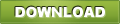PathAway GPS 5 - Express
Edition for Android
Download
Install Instructions: APK File - Download and copy this file on your device, or from your mobile browser. |
 |
or Zip File
- PathAway installer inside a zip file.
- Download this file to your PC and unzip it.
- Copy the application package file to your device (.apk)
- On your device use the File Browser and tap on the .apk file to install it.
| Latest updates: |
Current Release:
|
| Minor Update policy: | All releases of versions from 5.00 to 5.99 are Free for PathAway GPS 5 - Express Edition owners. Simply download and install over your current version. |
| Major Upgrade policy: |
There are no upgrade options available for this product. |
| Android OS Compatibility: | Android 4.4 or higher |
| Languages Included in
Multilingual Build |
English, French, German, Italian, Spanish, Czech, Swedish, Portuguese, Chinese Simplified and Traditional. |
| Manuals | English manuals are available here. |