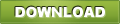PathAway PRO for Android
Download
|
| Latest updates: |
Current Release:
|
| Minor Update policy: | All releases of versions from 5.00 to 6.99 are Free for PathAway PRO owners. Simply download and install over your current version. |
| Major Upgrade policy: |
Upgrade to this version from any valid pre-existing Express/Standard/PRO Edition on any platform. Simply provide your old user name/Owner Name/IMEI/UID and matching registration key and you will be eligible for upgrade pricing. |
| Android OS Compatibility: | Android 4.4 or higher |
| Languages Included in
Multilingual Build |
English, French, German, Italian, Spanish, Czech, Swedish, Portuguese, Chinese Simplified and Traditional. |
| Technical and Sales Support | All support for the product is done through our Social Media pages and and via email on our Contact web page. Support on this site is provided in English language only. |
| Manuals | English manuals are available here. |