|
PathAway GPS 5 - Windows Mobile
New Features
|
PathAway GPS 5 Is
a major improvement over PathAway GPS 4. It sports a new "Finger
Touch" user interface, more responsive and faster performance.
Also, the dashboard is now transparent enabling you to
visualize more of the map without losing the display of important
trip information. With the new Trips database structure
it is easy to import and export GPX files since all of the data
included in the GPX file including Points, Routes, and Tracks,
will be contained in the Trips definition. So you can
export the Trips as well and all the necessary data will remain
together. Also included is a new Elevation and Speed Profile
Screen. Great for analyzing the difficulty of a trek, or reviewing
performance.
- Read the Press
Release
- NEW FEATURES
Check the features you get in addition
to all the Standard Edition features.
- Download Trial
Warning - use prerelease versions with caution.
The program may be unstable and cause loss of data.
- Purchase
Purchase now and get registration key right
away.
PathAway GPS 5 - New Features
|
Here are some of the new screenshots showing PathAway
5's new user Interface.
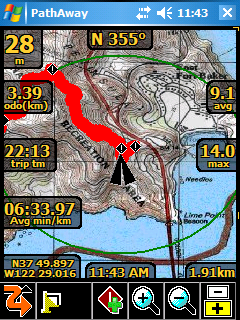 |
Transparent Dashboard
See more of the map, while displaying the stats you need.
Large Tool Buttons for easy selection while on the move.
|
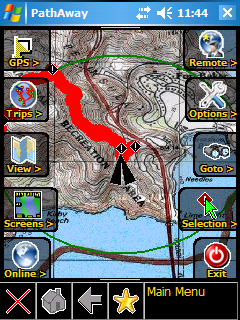 |
Transparent
"Finger Touch" Menus
Large Icon Menus for easy selection by Finger or stylus while on the move.
Transparent so you still have the full map view.
Modeless so you can still navigate while making selections.
Customizable "Favorites" menu for quick access to your most commonly used commands. Tap and Hold on a menu item to make it your favorite.
|
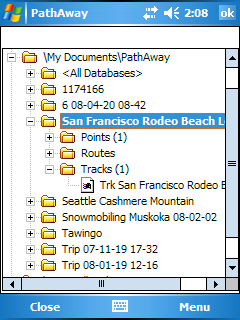 |
Manage Trips
Import GPX files and Retain all information from
Points, Tracks, and Routes. Export them back out
as GPX files for sharing with others.
Add and Remove data. Add by selection or drag and drop.
Activate a trip to use for navigation.
All new points, and track logs created while the trip is active will be added to the trip.
|
Here's
a list of some of the new features:
PathAway GPS 5 Standard and Professional
- New Transparent Dashboard. See the entire
map even with a loaded set of Dashboard items.
- New "Finger Touch" UI. Uses icon
based drill down menus. Main navigation screen is
always live while the transparent menu options are
displayed. This is to allow the user to choose menu
options while on the move and still see where they
are going.
- Profile View: Elevation and Speed Profile
of current Route.
- Increased performance and better responsiveiness-
Fast screen refresh with background data processing.
No need to wait for screen refreshes.
- Scale Zoom In and Out: More responsive Zoom
In and Out. More zoom increment levels.
- Dashboard; Item Hide/Show now just hides
the item (doesn't remove it completely, so you can
simply "Show" it when you need to)
- Dashboard XXL Font.
- More Dashboard stats like Time/Dist
(useful for timing sports and training activities,
ie. 5 min per km).
- Trip Management. Keep your Tracks, Points
and Routes together for a specific Trip. Especially
useful for Importing and Exporting GPX or KML files.
Create Trips, Drag and drop Routes, Tracks, Point
databases into a Trip file.
- Start New Trip Wizard: Step by step setup
of a trip configuration. Select and existing "Trip"
to use or create a new one, choose route or track
to follow, and setup track logging configuration.
- Favorites Options for "Finger Touch"
UI. Can Add any item to Favorites menu.
- Point Info is now Html based. Basic info is implemented
now. Richer formats will be added including imported
html from GPX files.
- More Compressed Maps: Create 8-bit maps using
a customized color palette. Now create highly compressed
maps without losing color quality.
- Track and Route Info showing, total distance,
time, and area.
- Tracks/Routes/Point DB/Maps - Supports "Multiple
Select" for Delete, Move To... commands.
- "Add Point To Track" and "Add
Turn To Track" added as options for Hard
Keys.
- New Grid Coordinates: MGRS, Swedish SWEREF99TM,
Swiss CHRREF95, CH1903,Warschauer.
- Pocket Mode Preferences options. Now there
is an option to keep the screen on with the keys locked
so you can pull the unit out for a quick progress
check.
- Language selectable from Preferences: In
the Multilingual Installer, all available languages
can be selected from the preferences in the program.
The language option is also displayed on first-time
startup. Included languages are English, German, Italian,
Spanish, French, Czech, Portuguese, Chinese Simplified
and Traditional
- Standard Edition gets some features previously
only available in the Professional Edition:
- Find Address by Internet Lookup.
- Sync GPS time with device time.
- Time and Distance Radials.
- Record 3D fixes option for accurate tracking
|
PathAway GPS 5 Professional
- Additional Features
In addition to the above features, the following features
have been added exclusively for PathAway Professional
Edition.
- Direct Garmin IMG (non-routeable)
vector map support. Simply place the IMG file in a
PathAway registered folder and it will display as
an overlay on the raster maps.
- WebMaps: Support for OpenStreetMap.com
downloadable seamless maps.
|
|
|
|
|
|
